Heloww Blog... dua bulan ini saya belum sempat nulis disini, kali ini saya mau menceritakan tentang kejadian kemarin saat saya menambahkan user untuk melakukan remote desktop pada MS Server 2008 Stantard, setelah selesai membuat user baru yang saya daftarkan ke group Remote Desktop Users. Ketika saya coba melakukan remote desktop ke server tersebut ternyata muncul error berikut:
'' To log on to this remote computer, you must be granted the Allow log on through Terminal Services right. By default, members of the Remote Desktop Users group have this right. If you are not a member of the Remote Desktop Users group or another group that has this right, or if the Remote Desktop User group does not have ths right, you must be granted this right manually."
Setelah 5 menit googling akhirnya ketemu solusi berikut:
Buka gpedit.msc (the local group policy editor)
Klik Local Computer Policy –> Computer Configuration –> Windows Settings –> Security Settings –> Local Policies –> User Rights Management
Cari dan klik 2x Allow log on through Remote Desktop Services pada sisi kanan
Tambahkan user/group yang akan kita berikan akses untuk Remote Desktop
Semoga pengalaman saya ini bermanfaat untuk rekan-rekan sekalian :)
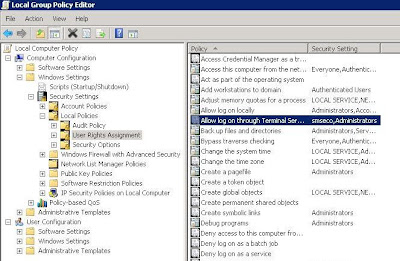
thanks gan work :)
ReplyDelete